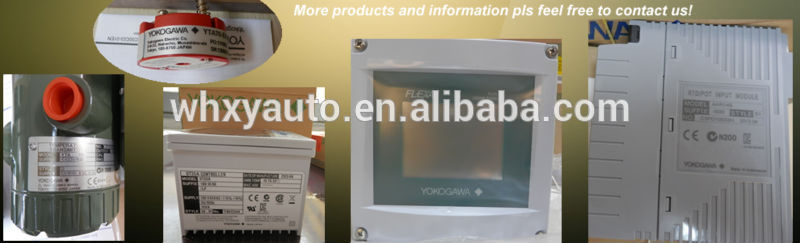Original Yokogawa BT200 Near Field Communicator/BT200 BRAIN Terminal
2015-06-18 09:10:04
Description:
Yokogawa BT200 BRAIN Terminal Communicator The BT200 BRAIN Terminal is used to set, change, display and print out parameters such as tag numbers, output mode, and range for equipment that use BRAIN communications. This handheld terminal also monitors I/O values and self-check results, sets constant-current output, and allows zero adjustments. ……
New Products
Honeywell 51307038-100 Power Control Module Assy
Honeywell 51307038-100 Power Control Module Assy. Honeywell Experion LX Series 8 C300 controller provides powerful and robust control for the Experion LX platform.
Honeywell 8937-HN2 Fibre Optic converter IO Module
Honeywell 8937-HN2 Multi-Mode, Fibre Optic converter IO Module. The Fiber Option Extender modules support the extension of the I/O link beyond the Series 8 cabinet with the S8 C300, enabling remote applications of the Series 8 I/O.
Honeywell 8939-HN Multi-Mode Fiber Optic Extender (IOTA)
Honeywell 8939-HN Multi-Mode Fiber Optic Extender IOTA. The Fiber Option Extender modules support the extension of the I/O link beyond the Series 8 cabinet with the S8 C300, enabling remote applications of the Series 8 I/O.
G.M. International X1-IS-AO-02-S I.S. SIL2 HART® Isolating Driver module
G.M. International X1-IS-AO-02-S I.S. SIL2 HART® Isolating Driver module. GMI Intrinsically Safe Isolators, Analog Output
Assortments
▶ Pressure Transmitter EJA
▶ Pressure Transmitters EJA-E
▶ Pressue Transmitter EJX
▶ Safety Instrumented System (SIS)
▶ Valve Positioners & Converters
▶ Field Mount Indicators
▶ Temperature Transmitters
▶ Magnetic Flowmeters
▶ Vortex Flowmeter
▶ Ultrasonic Flowmeters
▶ Coriolis Mass Flowmeters - ROTAMASS 3-Series
▶ Variable Area Flowmeters – Rotameters
▶ Device Smart Communicators
▶ PORTABLE AND HANDHELD INSTRUMENTS
▶ Distributed Control System (DCS)
▶ Process Analyzers
▶ Paperless Recorders
▶ Strip Chart Recorders
▶ Data Acquisition Equipment
▶ UT Series Temperature Controllers
▶ UP Series Program Controllers
▶ UM Series Digital Indicators with Alarms
▶ UT100 Series Temperature Controllers
▶ UD Series Manual Setters
▶ Limit Controllers
▶ YS Series Single-loop Controllers
Description
Why do you choose us?
1. 100% original package product, 100% quality assurance.
If you find a fake product. Please contact us without hesitation! We afford the shipment cost! We send you a new product asking zero cent!
2. Varied payment methods.
We adopt Paypal, T/T, and other methods. If you can not trust us , you can choose to pay it via Ali-express! 100% make your money safe!
Specifications
YOKOGAWA BT200 Brain Terminal
Japan original products
Provide certificate of origin
YOKOGAWA BT200 Brain Terminal
The BT200 is a handheld device that is used to enter, change, display, diagnose and print out configuration or calibration information for Brain communication equipments and field instruments.
Specifications
The BT200 BRAIN Terminal is used to set, change, display and print out parameters such as tag numbers, output mode, and range for equipment that use BRAIN communications. This handheld terminal also monitors I/O values and self-check results, sets constant-current output, and allows zero adjustments. To perform these functions, it must be connected to the equipment’s 4 to 20mA DC signal transmission lines or to a dedicated connector on the ESC (Signal Conditioner Communication Card) when the system is started up or maintained
| - | Online non-interruptive (transparent) communication |
| The modulated communication signal does not interrupt the 4 to 20 mA DC signals on the communications loop. This loop functions automatically while the terminal is online. | |
| - | Diagnostics/ security with error messages |
| In addition to the terminal’s self-check functions, there is a code entry function that helps maintain the integrity of important setup data. | |
| - | Built-in thermal printer |
| This option enables on-the-spot printouts of tag numbers, calibrations, configurations, and more. Customers will appreciate the ability to print out quality assurance and ISO 9000 documentation. |
Functional Specifications
Basic Functions:
Setup, alteration, and display of parameters BRAIN
communication.
: constant current output
: Zero point adjustment
Additional Functions:
Batch upload/download of data
Setpoint Protection:
Security code entry is required to alter setpoints.
Battery Alarm:
An alarm message appearing on the LCD announces
low battery voltages.
Automatic Power-off:
The terminal is switched off automatically if no key
access is made for approximately 5 minutes.
LCD contrast adjustment
Printing (BT200-P00)
Printout Information
All parameter lists
Parameter list within each menu item
Setup change data list
Uploaded data list
Display images